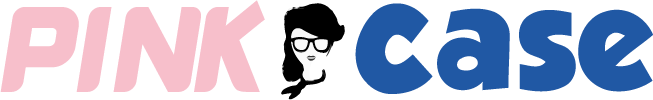MagSafe technology is all about ease—no cables, no fuss. Just drop your iPhone on the pad, and it charges. But what happens when that simplicity goes sideways? You place your MagSafe case down, but the wireless charger is not working.
Frustrating, right?
Breathe easy—seven possible solutions are here.
How to Fix Wireless Charging Issues with Your MagSafe Case?

Wireless charging should be straightforward. It’s supposed to make life easier. But sometimes, it doesn’t work as expected. Below are some tried-and-true steps to get your MagSafe case charging back on track.
1- Check Alignment
MagSafe relies on magnets. Simple enough, but precise. If your phone isn’t centered on the pad, it won’t charge. Sometimes, even a tiny shift can throw things off, so make sure the phone locks into place.
- Listen for the magnetic click.
- Feel the pull of the magnets securing the device.
- Look for the charging indicator on the screen.
If they don’t align, try adjusting or move on to the next step.
2- Remove Any Objects
Wireless chargers and clutter don’t mix. If there’s anything between your phone and the charger—think credit cards, coins, dust on your MagSafe case, or even metal-backed phone rings—it will disrupt the connection. Remove these obstacles. Keep the surface clear:
- Remove credit cards or any metal objects.
- Ensure the back of your phone and the charger are clean.
- Double-check that nothing is stuck inside your cover.
These simple steps might be all it takes.
3- Use a Compatible Case
Not all cases play nice with MagSafe. Some might block the magnetic connection, even if they claim otherwise. A true MagSafe-compatible case ensures proper alignment, supports wireless charging, and lets you attach accessories. The technology requires a precise fit and a strong NdFeB magnet. If your phone case is too thick or made from cheap materials, it might cause issues:
- Check the label: Ensure your case is designed for MagSafe and other accessories.
- Test using a different case: Does it work now? If yes, your case might be the problem.
- Switch to an Apple-certified case or find alternatives at Pink Phone Cases.
A simple swap could fix everything.
4- Clean the Charger and Case
Dust, dirt, and even oily phone cases can cause many problems. If there’s debris on the charging pad or the back of your phone, the magnetic connection weakens. Take a soft, dry cloth and clean both surfaces. Here’s what to do:
- Wipe down the charging pad.
- Inspect your phone’s case for any buildup.
- Avoid moisture when cleaning; dry clothes work best.
Routine cleaning keeps your MagSafe system running smoothly.
5- Update Software
Technology evolves, and Apple’s software updates often address issues like these. Start by checking your phone’s software version. If it’s not up to date, install the latest update. A quick software refresh can sometimes get your case back in action.
- Open Settings > General > Software Update.
- Install any available updates.
- Restart your device afterward.
Staying up-to-date keeps your phone compatible with the latest accessories.
6- Unplug from Lightning
It sounds counterintuitive, but plugging a Lightning cable while using MagSafe can interfere. Wireless charging and wired charging don’t always cooperate. To test this:
- Unplug the Lightning cable.
- Place your phone back on the MagSafe pad.
- Wait for the charging icon.
This method isolates the charging process, reducing interference.
7- Check Your Power Source
Power matters. The charger might not get enough juice if you’re using a low-watt adapter or an underpowered USB port. MagSafe works best with Apple’s 25W adapter or higher. Make sure your setup can handle the load:
- Use an authentic high-wattage power adapter.
- Avoid plugging into USB ports on older laptops.
- Test using a different outlet or power bank if needed.
Reliable power sources lead to consistent charging.
Conclusion
Dealing with MagSafe issues can feel like a setback. But, with these steps, you have the tools to troubleshoot. Technology should simplify, not complicate. With a bit of patience, you’ll get your MagSafe case working again with your wireless charger.